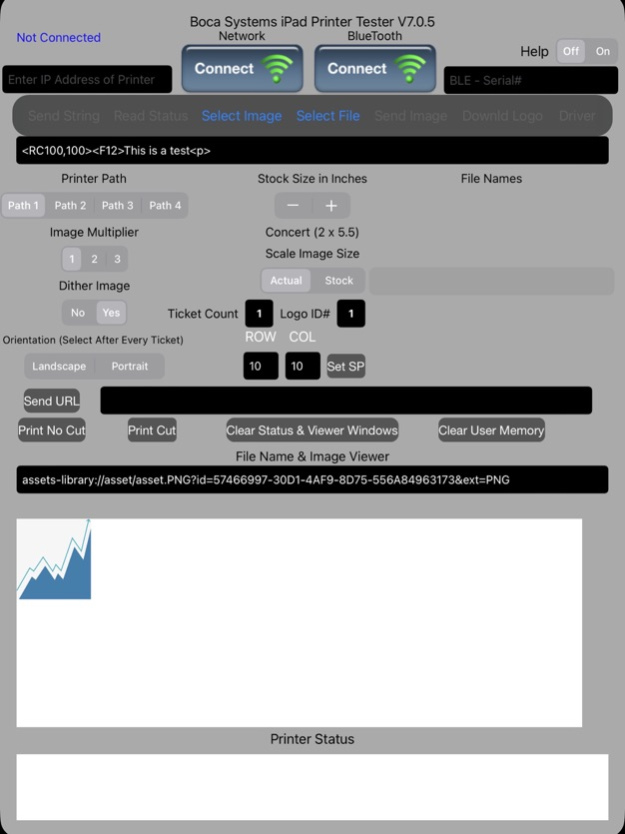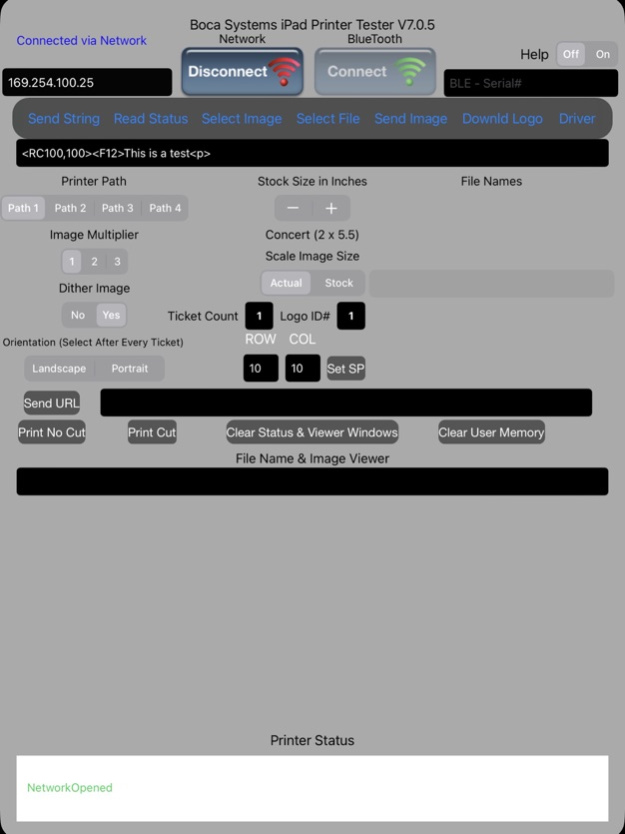BocaPrinter 7.2.6
Continue to app
Free Version
Publisher Description
BocaPrinter is an application with an intended use of testing and configuring your Boca Systems Thermal Ticket printer. BocaPrinter makes demonstrating communication capabilities between your iPad and printer easy and streamlined. Boca Systems printers equipped with Bluetooth, Ethernet, or Wi-Fi interfaces are the targeted equipment for this app.
Connectivity Overview
• The Wi-Fi connection can be established through a Wi-Fi capable router, using the printers hard cable Ethernet interface or via Wi-Fi interface in the printer.
• The Bluetooth Classic connection can be established by pairing the devices together in the settings app and then clicking the BlueTooth connect button.
• The BlueTooth LE connection can be established by typing in the printer serial number in the field next to the BlueTooth button and then pressing said button.
Main Features
• Functional tests can be performed by sending FGL commands to the device to print a test ticket, a custom marketing ticket, or a monochrome BMP image.
• Color BMP, PNG, JPG, and PDF images are now converted to monochrome BMP images.
• After conversion the file/image is then printed, scaled to fill a ticket or manually set to actual size.
• If a third party driver communication app is installed on a network, Driver Print will allow users to print through a printer driver to Boca Systems printers installed on the network.
• The application can be used to send text strings and text files to the printer including FGL commands.
• Status can also be retrieved from the printer to ascertain the printers current state.
• Other features include the ability to control the printer path (Multi-path printers), DPI resolution settings, orientation and stock size.
[Supports IOS 14.4+]
Oct 14, 2023
Version 7.2.6
- Network bug fixes
- Updated distribution and install certificates
About BocaPrinter
BocaPrinter is a free app for iOS published in the Office Suites & Tools list of apps, part of Business.
The company that develops BocaPrinter is Boca Systems. The latest version released by its developer is 7.2.6.
To install BocaPrinter on your iOS device, just click the green Continue To App button above to start the installation process. The app is listed on our website since 2023-10-14 and was downloaded 1 times. We have already checked if the download link is safe, however for your own protection we recommend that you scan the downloaded app with your antivirus. Your antivirus may detect the BocaPrinter as malware if the download link is broken.
How to install BocaPrinter on your iOS device:
- Click on the Continue To App button on our website. This will redirect you to the App Store.
- Once the BocaPrinter is shown in the iTunes listing of your iOS device, you can start its download and installation. Tap on the GET button to the right of the app to start downloading it.
- If you are not logged-in the iOS appstore app, you'll be prompted for your your Apple ID and/or password.
- After BocaPrinter is downloaded, you'll see an INSTALL button to the right. Tap on it to start the actual installation of the iOS app.
- Once installation is finished you can tap on the OPEN button to start it. Its icon will also be added to your device home screen.